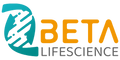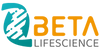How to Quantify Western Blot Results Using ImageJ
Abstract
Western blotting is a fundamental technique in molecular biology for detecting specific proteins in a sample. While traditionally qualitative, modern digital imaging systems allow for quantitative analysis of protein bands through densitometry. ImageJ, a free, open-source software developed by the NIH, offers robust tools for measuring band intensity in Western blots. This paper provides a step-by-step protocol for using ImageJ to quantify Western blot results, explains the principles behind the method, and outlines guidelines, FAQs, and common pitfalls. Accurate quantification requires careful attention to linearity, background correction, and normalization strategies. When used appropriately, ImageJ can help transform qualitative blots into reproducible, quantitative data.
Introduction
Western blotting (WB) is extensively used in biomedical research to detect specific proteins and assess relative expression levels under various biological conditions. As the field increasingly emphasizes reproducibility and quantitative rigor, researchers must adopt robust methods for quantifying band intensities. Among the tools available, ImageJ (also known as FIJI in its extended form) stands out as a free and powerful platform for densitometric analysis of protein bands.
Quantifying protein expression accurately requires more than just measuring band darkness; it demands proper background correction, normalization, and validation of the signal’s linearity. This paper outlines a standardized approach for using ImageJ to analyze Western blot results and provides theoretical and practical insights to ensure accurate outcomes.
Principles of Quantification in Western Blotting
Quantitative WB relies on densitometry, a method that measures the integrated pixel intensity of a protein band. The assumption is that darker bands contain more protein, provided:
-
The signal is within the linear range of detection.
-
Background noise is accurately subtracted.
-
Normalization is performed to correct for sample loading or transfer variation.
Key concepts include:
-
Pixel Intensity: Measured in grayscale (0 = black, 255 = white).
-
Area Under Curve (AUC): Total signal from a band, representing quantity.
-
Normalization: Typically against a housekeeping protein or total protein.
Detailed Procedure for Quantification Using ImageJ
A. Software Preparation
1. Download ImageJ/FIJI from the NIH website:
2. Install and launch the software.
B. Preparing the Image
1. Capture your Western blot image using a digital imager.
2. Save the image in a lossless format (TIFF or PNG, not JPEG).
3. Ensure bands are not saturated (check histogram or use multiple exposures).
C. Converting Image to Grayscale
1. Open the image in ImageJ:
File > Open > Your_Image.tif
2. Convert to 8-bit grayscale:
Image > Type > 8-bit
3. Invert the image:
Edit > Invert
(Now dark bands are high-intensity values).
D. Defining the Region of Interest (ROI)
1. Use the rectangle selection tool to draw a box around the first band.
2. Go to: Analyze > Gels > Select First Lane
3. Move the box to the next band (same size), and repeat: Analyze > Gels > Select Next Lane. Continue for all bands.
E. Generating and Analyzing Profiles
1. When all bands are selected, choose: Analyze > Gels > Plot Lanes
2. A line plot will appear for each band. Each peak represents a band.
3. Use the straight line tool to draw baseline for each peak.
4. Use the Wand Tool (magic wand icon) to click inside each peak.
5. The area under the curve (AUC) will be recorded as band intensity.
F. Exporting Results
1. After clicking all bands, go to: Analyze > Measure
2. A table will appear with area (AUC) values for each band.
3. Export data: File > Save As > Excel or CSV
G. Normalization
1. Normalize band intensity to:
2. Housekeeping protein (e.g., actin, GAPDH).
3. Total lane intensity (if using stain-free or total protein stain).
4. Use the formula: Normalized Intensity = Band Intensity / Reference Band Intensity.
Guidelines for Accurate Quantification
-
Always run biological replicates (n ≥ 3).
-
Ensure loading consistency across lanes (same total protein).
-
Capture images within the linear dynamic range.
-
Validate that housekeeping protein expression is stable across conditions.
-
For more robust analysis, include calibration curves using serial dilutions.
Frequently Asked Questions (FAQs)
Q1: Why do I need to invert the image in ImageJ?
In ImageJ, higher pixel intensity values represent lighter areas. Inverting ensures dark bands are interpreted as higher intensity (more protein).
Q2: Can I quantify JPEG images?
Avoid JPEGs. They use lossy compression, which alters pixel values. Use TIFF or PNG formats.
Q3: What’s the difference between ImageJ and FIJI?
FIJI is a distribution of ImageJ with pre-installed plugins, making it more powerful and user-friendly for life sciences.
Q4: Do I need to normalize all Western blots?
Yes. Normalization corrects for variations in loading, transfer, and detection. It is essential for reliable quantification.
Q5: Is densitometry as accurate as ELISA or mass spec?
No. Western blotting is semi-quantitative. It's ideal for relative comparisons, not absolute quantification.
Precautions
-
Avoid overexposure—saturated bands cannot be accurately quantified.
-
Ensure equal loading and transfer; verify with loading control or total protein stain.
-
Always subtract background noise.
-
Maintain identical ROI dimensions across bands.
-
Save and back up raw images; document analysis steps for transparency.
Summary
Western blot quantification using ImageJ is a powerful and accessible method for analyzing protein expression levels. With careful attention to proper image capture, signal linearity, and normalization, researchers can produce reliable and reproducible quantitative results. This method supports semi-quantitative assessment of biological differences across experimental groups and improves the rigor of Western blot-based studies. When integrated into good experimental design, ImageJ-based analysis helps bridge the gap between qualitative and quantitative protein research.
References
-
Taylor, S.C., & Posch, A. (2014). The design of a quantitative Western blot experiment. BioMed Research International, 2014, Article ID 361590.
-
Schindelin, J., et al. (2012). Fiji: an open-source platform for biological-image analysis. Nature Methods, 9(7), 676–682.
-
Gilda, J.E., & Gomes, A.V. (2013). Stain-Free total protein staining is a superior loading control to β-actin for Western blots. Analytical Biochemistry, 440(2), 186–188.
-
NIH ImageJ Resource Page: https://imagej.nih.gov/ij/
-
FIJI Documentation: https://fiji.sc/